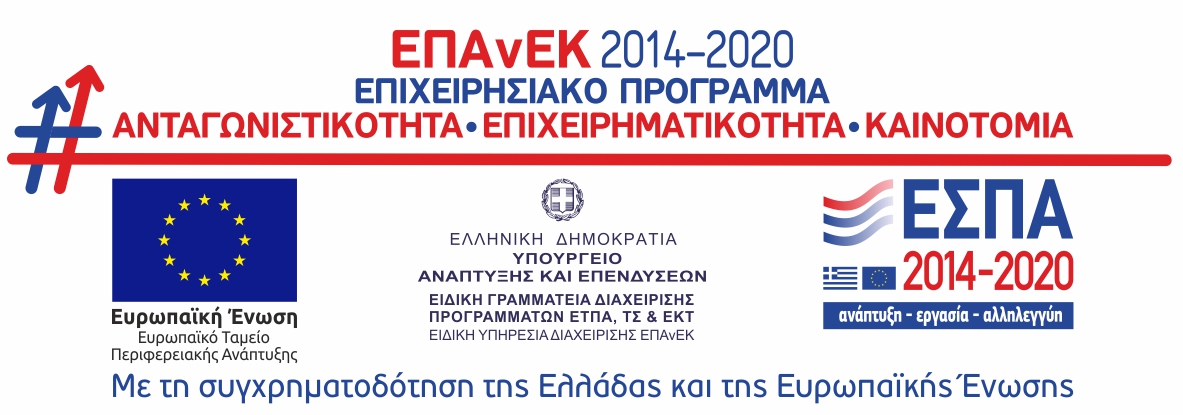AUDIO / VIDEO > A/V ACCESSORIES > CABLES / ADAPTORS
Code DOM030724
Type-C 3.2 to VGA/Type-C/USB Logilink UA0260 - LOGILINK DOM030724
LogiLink's USB-C to VGA Multiport Adapter can be connected to your MacBook with the USB-C and connected to a display via VGA
status-available-at-supplier
status-available-at-supplier-delivery
LogiLink's USB-C to VGA Multiport Adapter can be connected to your MacBook with the USB-C and connected to a display via VGA. At the same time, a USB-C port or a USB 3.0 device can be connected for charging. With this adapter, you can transfer your MacBook or Chrome display to your VGA-enabled TV in up to 60 Hz to 1080p HD. Simply plug the adapter into the USB-C port on your MacBook or Chromebook, and then use your TV or projector using a VGA cable (not included). Use standard USB port devices, such as.B a flash drive, camera, or USB cable to sync and charge your smartphone. You can also connect a charging cable with the USB-C or with the USB 3.0 port.